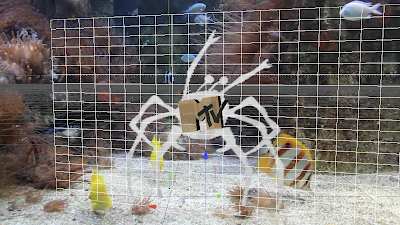The finishing touches of this project have all been crammed into this one week. We shot the footage for the 3 idents on Mon and Tues which left us with Tues evening and Wed to get them tracked, placed in Cinema4D and the animals animated.
Below you can see screen grabs from the footage taken and the corresponding animal alpha movies created at the end of last year before the footage was motion tracked and the animals are composited into the scenes.
The first thing to do was to motion track the footage using PFhoe, which can be quite trick to get right and generally means re-adjusting the perspective numerous times before it works properly, the image below shows the points that were tracked by the program as green and red dots, this particular file meant deleting all the point that were following the fish, shadows or seaweed. before it had any chance of working.
Flicking to and from the 3D view helps you to pick out and delete wildly placed tracking points that are obviously out of position and too near or too far from the camera for what they are tracking within the scene. The camera tracking can then be re-solved and improved until you're happy with it.
The fish tank was tricky because there were no obvious guidelines to the perspective, it entailed a lot of imagination.
Clicking the 3D button simply creates a Cinema 4D file to open which contains the motion of the camera and the footage set into the background. The background footage should be in the luminance channel in the material editor. Cinema 4D brings in all of the tiny dots that it has used to track the scene and these give you a rough idea of where things like the floor are. You need to place a plane where you think the floor is within the scene. Below you can se the floor and the camera and the plane dropped into the approximate floor area in C4D.
A new material is set up and the same footage is loaded into the colour channel but with frontal projection selected, a compositing tag is added to this floor with the 'Compositing Background' box ticked. This blends the floor into the background enabling objects to cast shadows where the floor should be.
A sky object is also added and a compositing tag applied to this so as not to be seen by the camera and yet to help light the scene.
A plane is placed into the scene with the same dimensions as the animal alpha footage and a material is created using the animated alpha in the alpha channel. An animated paper texture movie was created by Simon in After Effects and this was dropped into both the Colour and the Bump channels with the animation setting in the material editor set to loop mode so the animation continues to loop. The MTV logo built previously was placed on the animal and both the animal and the logo placed in a null object. The null could then me moved to mimic the progress of the animal and it moved into the scene and jumped up and down.
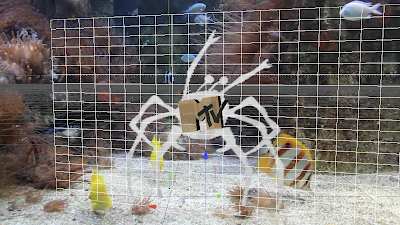
Care was take to set up lighting and shadow positions, strength and colour to mimic the environment. After a few text renders the animations were rendered with Ambient Occlusion (with the analyse transparency tick box ticked) and Global Illumination. Also in the case of the crab, a watery movie file was dropped into the spotlight projection to give the crab a watery rippling shadow effect, (which is maybe a little to subtle to see).
It's a pretty simple process, but takes a fait bit of setting up. Some of the fish in the foreground need masking so that they appear to be in front of the crabs feet. Then these files (the dog seen below and the cow currently with Simon) need to be placed into After Effects to be linked to the sound (I knockd the sound together in Garage Band before xmas) for the funky zoom effect in the second half of the animation.
Pretty pleased with the results so far.